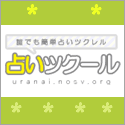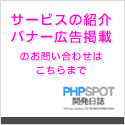CSSオンリーでクールなグラフを書くサンプル集
2006年08月23日-
Apples To Oranges ? San Francisco Bay Area Visual and Experience Design Studio
CSSオンリーでクールなグラフを書くサンプル集。
3つほど紹介されていてどれもクールで実用的。
1. まず、次のようなグラフを書くサンプル。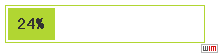
実際のHTMLコード
<style>
.graph {
position: relative; /* IE is dumb */
width: 200px;
border: 1px solid #B1D632;
padding: 2px;
}
.graph .bar {
display: block;
position: relative;
background: #B1D632;
text-align: center;
color: #333;
height: 2em;
line-height: 2em;
}
.graph .bar span { position: absolute; left: 1em; }
</style>
<div class="graph">
<strong class="bar" style="width: 24%;">24%</strong>
</div>
CSSを取ると凄くシンプルなHTMLになっていろんなところで使えそうですね。
CSSもシンプルなので、なかなか実用的におもえます。
2. 次に、次のようなメーター風グラフを書くサンプル。
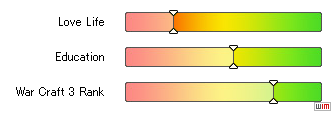
<style>
dl {
margin: 0;
padding: 0;
}
dt {
position: relative; /* IE is dumb */
clear: both;
display: block;
float: left;
width: 104px;
height: 20px;
line-height: 20px;
margin-right: 17px;
font-size: .75em;
text-align: right;
}
dd {
position: relative; /* IE is dumb */
display: block;
float: left;
width: 197px;
height: 20px;
margin: 0 0 15px;
background: url("g_colorbar.jpg");
}
* html dd { float: none; }
/* IE is dumb; Quick IE hack, apply favorite filter methods for
wider browser compatibility */dd div {
position: relative;
background: url("g_colorbar2.jpg");
height: 20px;
width: 75%;
text-align:right;
}
dd div strong {
position: absolute;
right: -5px;
top: -2px;
display: block;
background: url("g_marker.gif");
height: 24px;
width: 9px;
text-align: left;
text-indent: -9999px;
overflow: hidden;
}
</style>
<dl>
<dt>Love Life</dt>
<dd>
<div style="width:25%;"><strong>25%</strong></div>
</dd>
<dt>Education</dt>
<dd>
<div style="width:55%;"><strong>55%</strong></div>
</dd>
<dt>War Craft 3 Rank</dt>
<dd>
<div style="width:75%;"><strong>75%</strong></div>
</dd>
</dl>
画像を三種類使っているので1,2,3とダウンロードして使えます。
3. 今度はカラフルでカッコいい棒グラフのサンプル。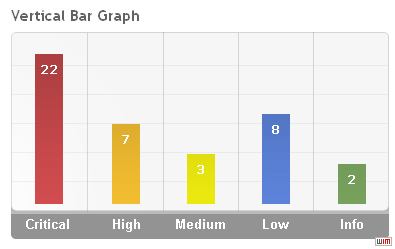
<style>
#vertgraph {
width: 378px;
height: 207px;
position: relative;
background: url("g_backbar.gif") no-repeat;
}
#vertgraph ul {
width: 378px;
height: 207px;
margin: 0;
padding: 0;
}
#vertgraph ul li {
position: absolute;
width: 28px;
height: 160px;
bottom: 34px;
padding: 0 !important;
margin: 0 !important;
background: url("g_colorbar3.jpg") no-repeat !important;
text-align: center;
font-weight: bold;
color: white;
line-height: 2.5em;
}
#vertgraph li.critical { left: 24px; background-position: 0px bottom !important; }
#vertgraph li.high { left: 101px; background-position: -28px bottom !important; }
#vertgraph li.medium { left: 176px; background-position: -56px bottom !important; }
#vertgraph li.low { left: 251px; background-position: -84px bottom !important; }
#vertgraph li.info { left: 327px; background-position: -112px bottom !important; }
</style>
<div id="vertgraph">
<ul>
<li class="critical" style="height: 150px;">22</li>
<li class="high" style="height: 80px;">7</li>
<li class="medium" style="height: 50px;">3</li>
<li class="low" style="height: 90px;">8</li>
<li class="info" style="height: 40px;">2</li>
</ul>
</div>
これも画像を2種類使っています。1,2が使えます。
これもなかなかシンプルなHTMLですね。結構なCSSテクニックが感じられます。
グラフといえばGDで描画することを考えがちですが、CSSだけでもこれだけ美しいグラフを描画できるのに関心。
関連エントリ
JavaScriptでグラフを描画出来るライブラリ『WebFX』
PHPで画像を使わず、HTMLでグラフを描画するライブラリ:HTML-GRAPHS
ミニグラフ作成ライブラリSparkline
PearのImage_Graphのグラフ描画サンプル
最新のブログ記事(新着順)
- プログラミングで使う記号を美しく整列させることに特化したフォント「Myna」
- DarkもLightも自動生成:UI向けカラーパレット生成ツール「Harmonizer」紹介
- AIでフォーム生成できる「Formcn AI」
- ウェブサイトの CSS を解析してくれる「Online CSS Code Quality Analyzer」
- 英文を文鳥に変換するフォント「ぎゅうぎゅう文鳥」
- Tiktok公式のフリーフォント「TikTok Sans」
- React+Tailwindなサイトで使えるUIライブラリ「SmoothUI」
- 15000以上のいい感じの線形アイコン「Lineicons」
- CSSやTailwindでのCSSスニペットライブラリ「CSS Snippets Library」
- AIを使ってサイトマップが作れる「Octopus.do」
- 過去のエントリ


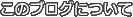














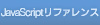

 間違いの指摘をしていただける方はメール、あるいはTwitter/FBでお願いします(クリック)
間違いの指摘をしていただける方はメール、あるいはTwitter/FBでお願いします(クリック)