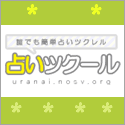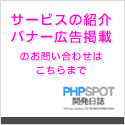prototype.jsベースのWYSIWYGエディタウィジェット「Control.TextArea」
2007年05月14日-
Decent, flexible WYSIWYG editing in the browser is still an inconsistent affair at best in terms of user experience, integration effort, and generated markup.
prototype.jsベースのWYSIWYGエディタウィジェット「Control.TextArea」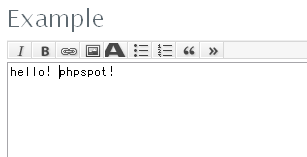
利用にあたってのサンプルコードは次です。
textarea = new Control.TextArea('textarea_id');
textarea.textarea; //refers to the DOM element 'textarea_id'
textarea.observe('change',function(){
//called after the user types content, or clicks a button
//the change event refers to the Control.TextArea object, NOT the DOM element object
});
textarea.onChangeTimeoutLength = 500; //default value, amount to wait before firing the change callback
textarea.getValue(); //gets the contents of the whole textarea
textarea.getSelection(); //gets the current selection as a string
textarea.replaceSelection('my new text'); //repalce the current selection with this text
textarea.wrapSelection('before text','after text'); //wrap the current selection with these two strings
textarea.insertBeforeSelection('before text'); //inserts the string before the current selection
textarea.insertAfterSelection('after text'); //inserts the string after the current selection
textarea.insertBeforeEachSelectedLine('> '); //inserts the string before each selected line
textarea.injectEachSelectedLine(function(lines,line){ //works just like Hash.inject() for each selected line
lines.push(line); //this logic won't modify the selection, but you can modify each line here
return lines;
});
オブジェクトにまとめられていてシンプルに使えて便利です。
prototype.js風のメソッドが用意されているのも使いやすいかもしれませんね。
最新のブログ記事(新着順)
- AIでフォーム生成できる「Formcn AI」
- ウェブサイトの CSS を解析してくれる「Online CSS Code Quality Analyzer」
- 英文を文鳥に変換するフォント「ぎゅうぎゅう文鳥」
- Tiktok公式のフリーフォント「TikTok Sans」
- React+Tailwindなサイトで使えるUIライブラリ「SmoothUI」
- 15000以上のいい感じの線形アイコン「Lineicons」
- CSSやTailwindでのCSSスニペットライブラリ「CSS Snippets Library」
- AIを使ってサイトマップが作れる「Octopus.do」
- ライブラリ依存のないモーダルオープンライブラリ「Blendy」
- 個性的な明朝フリーフォント「築豊初号明朝OFL」
- 過去のエントリ


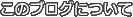














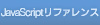

 間違いの指摘をしていただける方はメール、あるいはTwitter/FBでお願いします(クリック)
間違いの指摘をしていただける方はメール、あるいはTwitter/FBでお願いします(クリック)