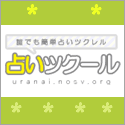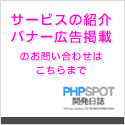Ajaxでタブインタフェースを実現するためのライブラリ
2006年02月22日-
CSS Tabs seem to be all the rage with the kids these days. I love the idea of them. It seems that the most popular method of creating tabs using CSS is the Sliding Doors method. They seem to look the coolest and are very easy to implement. However, they're so... static.
Ajax Tabsを使えば次のようなCSSベースでデザインされたタブインタフェースの部品が簡単に作れます。

Ajaxを使ってタブが更新されるため、各タブ内のページ(HTML)は独立したファイルにすることが可能です。
(例えば、page1.html, page2.html, page3.htmlのような感じにページ分け可能)
HTMLソースも次のような感じのシンプルなものになります。
CSSベースでデザイン出来るので独自カスタマイズも容易ですね。
<!DOCTYPE html PUBLIC "-//W3C//DTD XHTML 1.0 Transitional//EN" "http://www.w3.org/TR/xhtml1/DTD/xhtml1-transitional.dtd">
<html xmlns="http://www.w3.org/1999/xhtml">
<head>
<title>havocStudios: Ajax Tabs Demo</title>
<meta http-equiv="Content-Type" content="text/html;charset=utf-8" />
<meta name="description" content="Demo of havocStudios ajax tabs" />
<meta name="keywords" content="tabs ajax css " />
<style type="text/css" media="screen">@import "tabs.css";</style>
<script src="ajax.js" type="text/javascript"></script>
<script src="tabs.js" type="text/javascript"></script><script type="text/javascript">
function doOnLoad() {
OpenTab("tab_page1", "Page 1", "page1.html", false, '');
}
</script>
</head>
<body onload="doOnLoad()">
<div id="tabContainer">
<div id="tabs">
<ul id="tabList">
</ul>
</div>
<div id="tabPanels"></div>
</div>
</body>
</html>
閉じるボタンなんかも気が利いてます。
最新のブログ記事(新着順)
- DarkもLightも自動生成:UI向けカラーパレット生成ツール「Harmonizer」紹介
- AIでフォーム生成できる「Formcn AI」
- ウェブサイトの CSS を解析してくれる「Online CSS Code Quality Analyzer」
- 英文を文鳥に変換するフォント「ぎゅうぎゅう文鳥」
- Tiktok公式のフリーフォント「TikTok Sans」
- React+Tailwindなサイトで使えるUIライブラリ「SmoothUI」
- 15000以上のいい感じの線形アイコン「Lineicons」
- CSSやTailwindでのCSSスニペットライブラリ「CSS Snippets Library」
- AIを使ってサイトマップが作れる「Octopus.do」
- ライブラリ依存のないモーダルオープンライブラリ「Blendy」
- 過去のエントリ


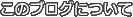














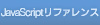

 間違いの指摘をしていただける方はメール、あるいはTwitter/FBでお願いします(クリック)
間違いの指摘をしていただける方はメール、あるいはTwitter/FBでお願いします(クリック)