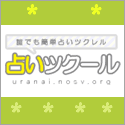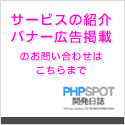デバッグ用CSSのスニペット
2006年08月09日-
スポンサード リンク
A Handy CSS Debugging Snippet
I use the following bit of CSS to help visualize the structure of an XHTML (or HTML) document by putting a colored outline around the border of every element. At each level in the hierarchy the color changes so you can see when “depth” changes.
デバッグ用CSSのスニペット。
このCSSを定義しておくことで、階層的な構造を視覚的に次のように表示できます。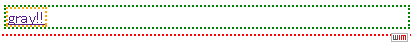
次がそのデバッグ用CSS
* { outline: 2px dotted red }
* * { outline: 2px dotted green }
* * * { outline: 2px dotted orange }
* * * * { outline: 2px dotted blue }
* * * * * { outline: 1px solid red }
* * * * * * { outline: 1px solid green }
* * * * * * * { outline: 1px solid orange }
* * * * * * * * { outline: 1px solid blue }
HTML構造が複雑になっても分かりやすく表示できて便利ですね。
関連のFirefox拡張
-Firebug
-WebDeveloper
情報元
Sooey - CSSデバッグ用Snippet
スポンサード リンク
Advertisements
SITE PROFILE
最新のブログ記事(新着順)
- プログラミングで使う記号を美しく整列させることに特化したフォント「Myna」
- DarkもLightも自動生成:UI向けカラーパレット生成ツール「Harmonizer」紹介
- AIでフォーム生成できる「Formcn AI」
- ウェブサイトの CSS を解析してくれる「Online CSS Code Quality Analyzer」
- 英文を文鳥に変換するフォント「ぎゅうぎゅう文鳥」
- Tiktok公式のフリーフォント「TikTok Sans」
- React+Tailwindなサイトで使えるUIライブラリ「SmoothUI」
- 15000以上のいい感じの線形アイコン「Lineicons」
- CSSやTailwindでのCSSスニペットライブラリ「CSS Snippets Library」
- AIを使ってサイトマップが作れる「Octopus.do」
- 過去のエントリ


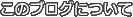














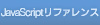

 間違いの指摘をしていただける方はメール、あるいはTwitter/FBでお願いします(クリック)
間違いの指摘をしていただける方はメール、あるいはTwitter/FBでお願いします(クリック)