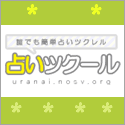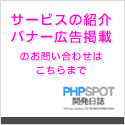JavaScriptで線や円、四角形などの図形を描画するためのライブラリ「wz_jsgraphics.js」
2007年02月16日-
スポンサード リンク
DHTML: Draw Line, Ellipse, Oval, Circle, Polyline, Polygon, Triangle with JavaScript
This JavaScript VectorGraphics library provides graphics capabilities for JavaScript: functions to draw circles, ellipses (ovals), oblique lines, polylines and polygons (for instance triangles, rectangles) dynamically into a webpage
JavaScriptで線や円、四角形などの図形を描画するためのライブラリ「wz_jsgraphics.js」。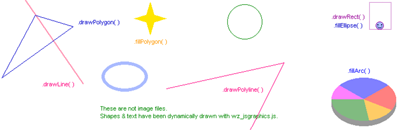
jsGraphicsクラスが提供されていて、次のようなメソッドが提供されている模様。
メソッド名から推測するのに使うのは非常に容易そう。
- setColor("#HexColor"); - 描画色を指定
- setStroke(Number); - 線のスタイルを指定
- drawLine(X1, Y1, X2, Y2); - 線を描画
- drawPolyline(Xpoints, Ypoints); - 複数の座標からなる線を描画
- drawRect(X, Y, width, height); - 四角形の描画
- fillRect(X, Y, width, height); - 四角形の塗りつぶし
- drawPolygon(Xpoints, Ypoints); - 多角形の描画
- fillPolygon(Xpoints, Ypoints); - 多角形の塗りつぶし
- drawEllipse(X, Y, width, height); - 円形の描画
- fillEllipse(X, Y, width, height); - 円の塗りつぶし
APIの続きを見る
というわけで、wz_jsgraphicsを使ってみたサンプル
<html>
<head>
<title>WZ_JSGraphics</title>
</head>
<script type="text/javascript" src="wz_jsgraphics.js"></script>
<body>
<div id="myCanvas">
</div>
<div id="anotherCanvas">
</div>
<script type="text/javascript">
<!--
function myDrawFunction()
{
jg_doc.setColor("#00ff00"); // green
jg_doc.fillEllipse(100, 200, 100, 180); // co-ordinates related to the document
jg_doc.setColor("maroon");
jg_doc.drawPolyline(new Array(50, 10, 120), new Array(10, 50, 70));
jg_doc.paint(); // draws, in this case, directly into the document
jg.setColor("#ff0000"); // red
jg.drawLine(10, 113, 220, 55); // co-ordinates related to "myCanvas"
jg.setColor("#0000ff"); // blue
jg.fillRect(110, 120, 30, 60);
jg.paint();
jg2.setColor("#0000ff"); // blue
jg2.drawEllipse(10, 50, 30, 100);
jg2.drawRect(400, 10, 100, 50);
jg2.paint();
}
var jg_doc = new jsGraphics(); // draw directly into document
var jg = new jsGraphics("myCanvas");
var jg2 = new jsGraphics("anotherCanvas");
myDrawFunction();
//-->
</script>
</body>
</html>
各描画用のメソッドを呼び出した後はpaintで画面に描画するようです。
IEでも問題なく動くように作られているところが嬉しいですね。
図形を使って遊んでみたいという方は是非試してみましょう。
関連エントリ
スポンサード リンク
Advertisements
SITE PROFILE
最新のブログ記事(新着順)
- AIでフォーム生成できる「Formcn AI」
- ウェブサイトの CSS を解析してくれる「Online CSS Code Quality Analyzer」
- 英文を文鳥に変換するフォント「ぎゅうぎゅう文鳥」
- Tiktok公式のフリーフォント「TikTok Sans」
- React+Tailwindなサイトで使えるUIライブラリ「SmoothUI」
- 15000以上のいい感じの線形アイコン「Lineicons」
- CSSやTailwindでのCSSスニペットライブラリ「CSS Snippets Library」
- AIを使ってサイトマップが作れる「Octopus.do」
- ライブラリ依存のないモーダルオープンライブラリ「Blendy」
- 個性的な明朝フリーフォント「築豊初号明朝OFL」
- 過去のエントリ


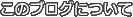














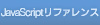

 間違いの指摘をしていただける方はメール、あるいはTwitter/FBでお願いします(クリック)
間違いの指摘をしていただける方はメール、あるいはTwitter/FBでお願いします(クリック)