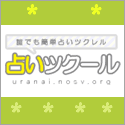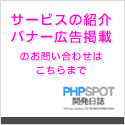JSでアニメーションするならコレかもというぐらい多機能な「GX」ライブラリ
2009年03月16日-
スポンサード リンク
GX - Full-Featured Javascript Animations Framework
JSでアニメーションするならコレかもというぐらい多機能な「GX」ライブラリ。
jQueryと組み合わせて使うアニメーションライブラリです。
jQueryやscript.aculo.usにもアニメーション機能は備わっているけど、ここまでではないというアニメーションに特化したアドオンです。
勿論、jQuery単体でも、組み合わせて実現できるのかもしれませんがアニメーションに特化している分簡単に出来ます。
以下でその凄さが分かるはず
シンプルアニメーション:
$('#el1').gx({'width': 200, 'height': 200, 'border-width': 8}, 2000, 'Linear', function(el) { el.html('Completed!'); });
Click Me!
カラーアニメーション:
$('#el2').gx({'width': 200, 'height': 200, 'color': 'red', 'background-color': '#ff00ff', 'border-width': 8, 'border-color': '#fa0'}, 4000, 'Linear', function(el) { el.html('Completed!'); });
Click Me!
イージング:
$('#el3').gx({'width': 300, 'height': 300, 'font-size': 20}, 4000, 'Bounce', function(el) { el.html('Completed!'); });
Click Me!
相対的アニメーション:
$('#el4').gx({'width': '+=300px', 'height': '+=300px', 'font-size': '+=20px'}, 4000, 'Elastic');
Click Me!
複数ユニットアニメーション:
$('#el5').gx({'width': '200px', 'height': '200px', 'font-size': '4em'}, 4000, 'Elastic');
Click Me!
キャンセリングアニメーション:
$('#el6').gxInit({queue: 'cancel'});
$('#el6').hover(function() {
$('#el6').gx({'width': 500, 'font-size': 18}, 4000, 'Bounce');
}, function() {
$('#el6').gx({'width': 100, 'font-size': 12}, 400, 'Linear');
});
$('#el7').gxInit({queue: 'cancel'});
$('#el7').hover(function() {
$('#el7').gx({'width': 500}, 4000, 'Linear');
}, function() {
$('#el7').gx({'width': 100}, 400, 'Linear');
});
Hover Me!
Hover Me!
キューイング:
$('#el8').gx({'width': 400, 'height': 300, 'background-color': '#f0f'}, 4000, 'Linear')
.gx({'width': 140, 'height': 440, 'background-color': '#ff0'}, 2000, 'Linear')
.gx({'width': 100, 'height': 100, 'background-color': '#06C'}, 4000, 'Linear');
Click Me!
キューイング相対アニメーション:
$('#el1').gx({'top': '-=40'}, 200)
.gx({'top': '+=180'}, 1000)
.gx({'left': '-=40'}, 200)
.gx({'left': '+=480'}, 1000)
.gx({'top': '+=40'}, 200)
.gx({'top': '0'}, 1000)
.gx({'left': '+=40'}, 200)
.gx({'left': '0'}, 1000);
Click me!
Pause/Resume アニメーション:
$('#el9').click(function() {
$('#el9').gx({'width': '400px', 'font-size': '20px'}, 4000, 'Bounce');
});
$('#pause_9').click(function() {
$('#el9').pause();
});
$('#resume_9').click(function() {
$('#el9').resume();
});
pause | resume
Click Me!
コールバックアニメーション:
$('#el11').gx({'width': '400px', 'font-size': '20px', 'background-color': '#f0f'}, 4000,
'Bounce', function(el) { el.html('Complete!'); });
Click Me!
Start/Complete コールバックアニメーション:
$('#el10').gx({'width': '400px', 'font-size': '20px', 'background-color': '#f0f'}, 4000,
'Linear', {
start: function(el) { el.html('Start!'); },
complete: function(el) { el.html('Complete!'); }
});
Complete!
トグルアニメーション:
$('#el12').gx({opacity: 'toggle'})
.gx({opacity: 'toggle'})
.gx({opacity: 'toggle'})
.gx({opacity: 'toggle'})
.gx({opacity: 'toggle'})
.gx({opacity: 'toggle'});
$('#el13').gx({height: 'toggle'})
.gx({height: 'toggle'})
.gx({height: 'toggle'})
.gx({height: 'toggle'})
.gx({height: 'toggle'})
.gx({height: 'toggle'});
$('#el14').gx({width: 'toggle'})
.gx({width: 'toggle'})
.gx({width: 'toggle'})
.gx({width: 'toggle'})
.gx({width: 'toggle'})
.gx({width: 'toggle'});
Toggle my opacity!
Toggle my height!
Toggle my width!
↑ブログ入稿の関係上、動かないサンプルがあったら申し訳ないです
実装方法も、メソッドが1個なのでシンプルに実装できます。
$(something).gx(styles [, duration] [, easing] [, callback])
関連エントリ
スポンサード リンク
Advertisements
SITE PROFILE
最新のブログ記事(新着順)
- AIでフォーム生成できる「Formcn AI」
- ウェブサイトの CSS を解析してくれる「Online CSS Code Quality Analyzer」
- 英文を文鳥に変換するフォント「ぎゅうぎゅう文鳥」
- Tiktok公式のフリーフォント「TikTok Sans」
- React+Tailwindなサイトで使えるUIライブラリ「SmoothUI」
- 15000以上のいい感じの線形アイコン「Lineicons」
- CSSやTailwindでのCSSスニペットライブラリ「CSS Snippets Library」
- AIを使ってサイトマップが作れる「Octopus.do」
- ライブラリ依存のないモーダルオープンライブラリ「Blendy」
- 個性的な明朝フリーフォント「築豊初号明朝OFL」
- 過去のエントリ


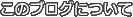














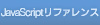

 間違いの指摘をしていただける方はメール、あるいはTwitter/FBでお願いします(クリック)
間違いの指摘をしていただける方はメール、あるいはTwitter/FBでお願いします(クリック)